In the RIGHT > margin Under SUBSCRIBE
Hover over the Light Blue readers icon.
It will open and show options.
Click in the rectangle after the Envelope with the pencil
Type your email address here and click Subscribe.
After this step...Go To your INBOX and ACTIVATE the SUBSCRIPTION.
************************************************************************
INBOX: The subject line of your verification email will read:
FEEDCAT.NET: Email Subscription Request
FeedCat.net <support@feedcat.net>
Hello,
this is a verification message to confirm
FEEDCAT.NET: Email Subscription Request
FeedCat.net <support@feedcat.net>
Hello,
this is a verification message to confirm
request for email address xyz@gmail.com
FEEDCAT.NET activates your subscription to
Armitage Sailors
once you click on following activation link.
Click here to activate subscription:
http://www.feedcat.net/activate-subscription/?akey=1119571817
Thank you for using our services!
Team feedcat.net
FEEDCAT.NET activates your subscription to
Armitage Sailors
once you click on following activation link.
Click here to activate subscription:
http://www.feedcat.net/activate-subscription/?akey=1119571817
Thank you for using our services!
Team feedcat.net

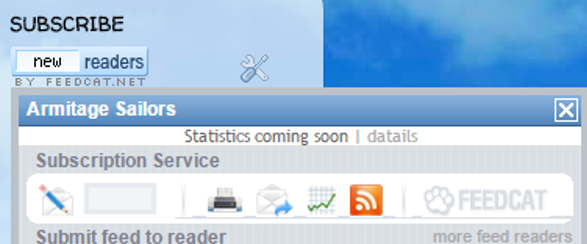

This comment has been removed by the author.
ReplyDeleteIf you have already subscribed under Feedburner prior to May 1st, 2015....please take the time to follow this step with the NEW notification system.
ReplyDeleteFeedburner was unreliable.
Thank you!